When we think about web hosting, terms like uptime, disk space, and bandwidth often come to mind. However, there’s another concept quietly working in the background that’s just as important – data isolation.
Data isolation is more than just keeping your files separate from others on a shared server. It’s a principle that works across cloud computing, SaaS platforms, and container infrastructures. Essentially, it’s about protecting boundaries – between applications, between applications, and between environments.
What is data isolation?
Data isolation refers to the practice of keeping a user’s information and resources private from another person sharing the same underlying system. In web hosting, this might mean keeping a website’s files and databases accessible to others on the same server.
In broader contexts like cloud platforms, data isolation creates silos between multiple tenants (individual users or companies) using shared infrastructure without the ability to interact with or see each other’s data.
Whether it’s a shared hosting plan or a multi-tenant SaaS platform, isolation is what makes each user’s digital space private and secure.
Why data isolation is a core principle
Regardless of the size of your website or the complexity of your setup, data isolation plays a key role in making things run smoothly. This is what keeps your files private, your website responsive, and your account protected from what others are doing on the same server. Even if you don't manage the infrastructure yourself, understanding how isolation works and why it's built into modern hosting can help you make smarter choices and avoid unexpected problems.
1. Security
Isolation is the first line of defense against unauthorized access. If one tenant's environment is compromised, proper isolation limits the scope of that breach. Without it, a vulnerability in one account could expose other accounts.
In web hosting, this could mean poorly coded access to your files on a neighbor's site unless isolation mechanisms are in place.
In cloud infrastructure or SaaS, isolation protects data from leaks or accidental access to user accounts. This is especially important for industries that handle sensitive information, such as healthcare, financial, or legal services.
2. Performance stability
Shared environments, whether hosting, cloud computing, or SaaS, suffer when users monopolize resources. Data isolation is more than just file separation; it also involves limiting CPU, memory, and storage I/O.
In hosting, a traffic surge for one website shouldn’t drag down the performance of other websites. Similarly, in a cloud platform, one VM or container shouldn’t affect the workload of other machines running nearby.
3. Operational Clarity
When problems arise, clear boundaries help identify the origin of the problem. If each user or application isolates data, it becomes much easier to troubleshoot without affecting others.
In web hosting, this means that your logs, errors, and processes are only related to your account. In a SaaS platform, the support team can investigate issues at the user level without putting other customers at risk.
How to Apply Data Isolation
The concept of data isolation is applied differently depending on the type of platform you’re working with. Whether you’re hosting a single website, managing multiple client projects, or building a cloud-based application, the goal remains the same: separate users and processes to avoid unnecessary interference.
Let’s take a closer look at how data isolation is implemented in various environments:
In Web Hosting:
Web hosting platforms are designed to support multiple users, often on the same server. Data isolation plays a central role in keeping these accounts separate, stable, and private.
Virtual Hosting:
In shared hosting, dozens or even hundreds of websites share the same server. To avoid cross-domain problems, several systems have come into existence:
CAGEFS: Each user gets their own virtual file system. This creates a private space that hides other users' data and system files, even if the same physical server is being used.
PHP Access Restrictions: Hosting providers can restrict PHP scripts so they only interact with folders in the user's own account. This prevents the code from reading or writing files that don't belong to the site owner.
Limiting Resources: Memory, CPU usage, and file operations can be capped per account. If one user's website sees a traffic spike or is hit by a script loop, other sites remain unaffected.
These measures help keep shared hosting stable and reduce the risk of one account interfering with another.
VPS Hosting (Virtual Private Server)
VP hosting sits somewhere between shared and dedicated environments. Users get their own virtual machines with a set portion of the server's resources.
Virtual Machines in a Server: Each VP runs like a mini server, with its own operating system and control panel. Files, memory space, and running services are isolated from other VPSs on the same hardware.
Customized security settings: VPS users can manage access settings, firewall rules, and authentication. This added control helps limit who or what interacts with data and applications in the VPS.
For developers or website owners who need more flexibility, this setup provides room to grow without giving up separation from others on other physical servers.
Dedicated servers
A dedicated server provides complete hardware to one customer. There's no worry about neighbors on the system - but internal separation is still important.
User accounts and file permissions: In a single server, you may have multiple team members or clients. Separating users with their own logins and directory permissions helps avoid confusion and inadvertent changes.
Internally organized containers: Running Docker or other container tools allows you to separate websites, applications, or services. For example, a production site and a development version can be used on the same server without getting in each other's way.
If you're comparing providers or platforms, there are some specific things you can check to see how data isolation is handled:
File system boundaries
Ask if each user, container, or virtual machine has its own isolated file system. In shared hosting, look for features like CAGEFS or CHROOT environments that restrict file access. For VPS or cloud instances, isolation should be built in by design.
Resource Limits (CPU, Memory, Disk I/O)
Look for clearly defined per-user or per-user limits. These prevent one account from consuming all available resources. Hosting plans that mention dedicated CPU cores, RAM allocations, or I/O throttling groups often apply these limits.
Access Controls for Directories and Files
Check if users can only access their own folders. Look for providers that offer permission management, role-based access, or use secure file ownership settings.
Firewall Rules or Network Segmentation
Ask if each container, VPS, or instance has its own firewall or network rules. On shared servers, some platforms use internal firewalls to limit traffic between users. On cloud platforms, look for security groups or network policies.
Private Logs and Error Reporting
Find out if you can access your own log files without overlapping other users. A good setup will include individual log files for each domain, container, or instance, making it easier to monitor and debug issues.
Role-specific permissions
Look for tools that let you assign access by role, for example, giving developers access to code while limiting billing or user management access. In a cloud platform, this might be called IAM (identity and access management) or user roles.
Database separation
Ask how customer data is separated at the database level. Some providers use separate databases per client, while others use account IDs or tenancy flags to logically separate data within the same database. Both approaches can work, but the key is that users can't access other users' data.
Some of these features are often included by default, while others depend on how the provider has it set up. Reading the documentation or asking the right questions can help you get a clearer picture.
Data isolation is more than just a technical layer, it's a way to build a safer, more stable digital environment. While it's especially important in shared web hosting, it's also fundamental in the systems that power cloud services, SaaS platforms, and modern applications.
When choosing a hosting plan, cloud provider, or even a SaaS tool, it's worth asking: How is my data separated from everyone else's data?
Clear boundaries mean risk, better performance, and smoother operations for everyone involved.



 CN
CN
 EN
EN